Legacy Open Mesh: Configuring a G200 Site to Site VPN
Overview 
This article will instruct you on how to connect two local networks behind two separate G200s via a Virtual Private Network(VPN).
Requirements 
- At least two G200s in the same CloudTrax account, running 1.0.6+ firmware.
- The WAN IP address of each G200 should be reachable from the internet.
- Only one G200 will have their VPN server enabled.
- Any G200 set as client router will have their server and G200 Site to Site settings disabled.
- The G200s cannot have overlapping subnets on any LAN or VLAN.
Setup 
- Decide which router will be your VPN server. This should be the network with the local resources your remote networks are trying to access.
- Navigate to the Router's VPN settings > VPN Server.
- Enable the VPN Server.
- Enable Primary LAN access.
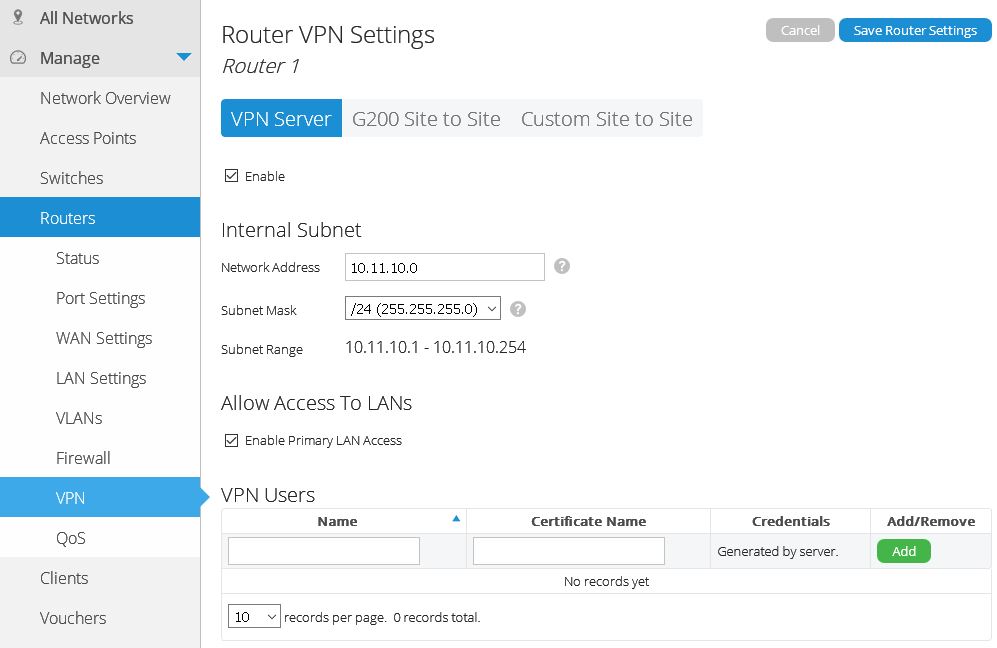
- Navigate to G200 Site To Site.
- Choose your client router to connect to the VPN (currently limited to 1).
- Click the green "Add" button and Save Changes.
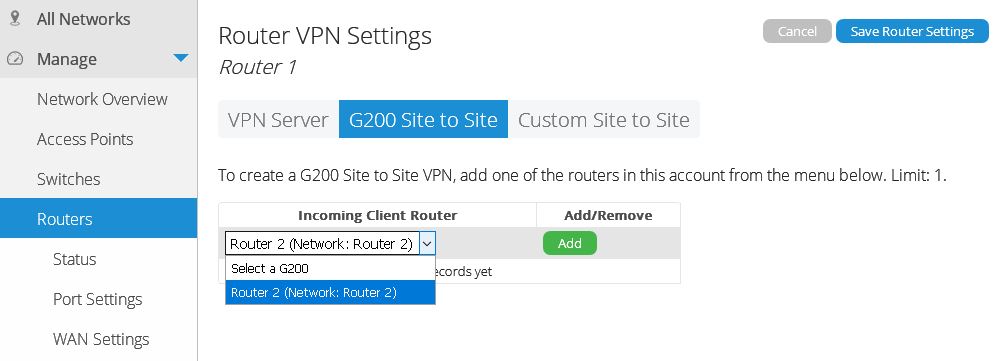
- Once the routers have applied the changes, the tunnel will be available and you will be able to ping across the routers.



